Services
Services are made available to scripts through system.import as
explained in Language.
There are 2 built-in services at the moment (We hope to expand this list. Your contribution can help)
- HTTP service: perform plain HTTP requests
- Test service: Functions for starting scripts, ending service functions and asserting conditions.
To plug in your own service, you don’t need to configure anything.
Just host a service bridge that listens to the HTTP POST requests described
below.
In the script, import the service by specifying the url like this
var yourService = system.import('yourhost:yourport/yourpath');
...
yourService.yourServiceFunction('your function', args);
Each time yourServiceFunction is executed, a POST request like this will
be performed:
POST http://yourhost:yourport/yourpath/{functionName}
Content-Type: application/json
{ scriptExecutionId: "se98237",
executionId: "e9",
args: ['your function, [whateverTheContentOfArgsWas]]
}
Your service bridge can respond to this POST request in 1 of 2 ways:
1) I have received the notification to start the serviceFunction, I’ll call you back when it’s done.
Then the response body can be empty and should return status 200.
Later, when the service bridge has finished the work for the function, the service bridge should call back to the server with a POST request like this:
POST http://RockScriptServer:port/command
Content-Type: application/json
{ endFunction: {
scriptExecutionId: "se98237",
executionId: "e9",
result: {
examplePropertyOne: "hello",
examplePropertyTwo: "world",
}
}
The result is the return value. It’s optional and can be any valid json value.
If the Content-Type is set to application/json, then the result is parsed as
JSON and the JSON value will be made available as a JSON object.
For any other Content-Type, a string is returned as the return value of the
service function.
2) The service function is already done, please continue the script.
Then the response should look like this:
200 OK
Content-Type: application/json
{ ended: true,
result: "any JSON value"
}
The service function completes immediately and the result is passed as the return value and the script continues.
This approach 2) should not be done for service functions that take a long time because the engine will perform the initial request blocking. To implement non-blocking server execution of your service function, use approach 1) above.