Getting started
Open source server vs commercial app
In order to fund further development of RockScript, we are building a commercial product called the RockScript App. The RockScript App includes
- RockScript open source server
- Web UI script editor
- Web UI execution inspector
For now, early access versions are free, but require registration.
Download RockScript App
(Free, early access version)
Run the downloaded jar file with
java -jar rockscript-app.jar examples
The examples argument will ensure that a couple of example scripts and executions
are initialized when the server starts.
Then open http://localhost:3652/
Limitation: Bear in mind that for now, the server only has an in-memory event store. So each time you reboot the server, it looses all it’s scripts and script executions.
Instructions to build the open source server
To run the server and the command line interface (CLI)
- Java 8 SE JRE+
To build RockScript
- Java 8 JDK+
- Maven 3.3.9+
Clone the rockscript repo
git clone git@github.com:rockscript/rockscript.git
Will create a folder called rockscript.
Build rockscript.jar and rockscript-cli.jar
Open a terminal in the rockscript root folder and run
mvn -Pizza clean install
You eventually should see output like
[INFO] rockscript-parent .................................. SUCCESS [ 0.370 s]
[INFO] rockscript-gson .................................... SUCCESS [ 2.752 s]
[INFO] rockscript-http .................................... SUCCESS [ 0.439 s]
[INFO] rockscript ......................................... SUCCESS [ 10.176 s]
[INFO] rockscript-server .................................. SUCCESS [ 6.842 s]
[INFO] ------------------------------------------------------------------------
[INFO] BUILD SUCCESS
That means you have successfully created
rockscript-server/target/rockscript.jarrockscript-cli/target/rockscript-cli.jar(see Command line args</a>)
Starting the RockScript server
Start the RockScript server with
java -jar rockscript-server/target/rockscript.jar
You should see output like this
____ _ ____ _ _
| _ \ ___ ___| | __/ ___| ___ _ __(_)_ __ | |_
| |_) / _ \ / __| |/ /\___ \ / __| '__| | '_ \| __|
| _ < (_) | (__| < ___) | (__| | | | |_) | |_
|_| \_\___/ \___|_|\_\|____/ \___|_| |_| .__/ \__|
|_|
Server started on port 3652
Limitation: Bear in mind that for now, the server only has an in-memory event store. So each time you reboot the server, it looses all it’s scripts and script executions.
To check that you have the server running, you can just check open the documentation that is included in the server. Point your browser to http://localhost:3652/
Next, take the 5 minute tutorial and get your first script running.