CLI
tl;dr :
./install.shinstallsrockin/usr/local/bin,
Then typerock+Enter to as the command line tool.
The details:
After you built the project with
mvn -Pizza clean install
like explained in Getting started, the command
line client is available in the executable jar file rockscript-cli/target/rockscript-cli.jar.
The most basic way to use the command line client is the command
java -jar rockscript-cli/target/rockscript-cli.jar [command-line-args]
But it’s much cooler to create a short command for this. Use the
./install.sh to create a rock executable script in
/usr/local/bin/rock. That will reduce the command line usage to
rock [command-line-args]
On Mac OS X, you can use the script ./install.sh to create
the rock executable bash script in /usr/local/bin/rock.
On Linux or Unix, let me know if the above procedure works or if you prefer a different way of installing.
On Windows, create a rock.bat file in any directory specified in your %path% environment
variable. And put this content in the rock.bat
@echo off
java -jar rockscript-cli/target/rockscript-cli.jar %*
To get an overview of all the commands, just type rock <Enter>
$ rock
Usage: rock [command] [command options]
rock help [command] | Shows help on a particular command
rock ping [ping options] | Test the connection with the server
rock deploy [deploy options] | Deploy script files to the server
rock start [start options] | Starts a new script execution
rock end [end options] | Ends a waiting service function invocation
rock test [test options] | Runs tests
rock | Shows this help message
To get help on a specific command, type rock help <command> Eg
$ rock help deploy
rock deploy : Deploys script files to the server
usage: rock deploy [deploy options] [file or directory]
-n <arg> Script file name pattern used for scanning a directory.
Default is *.rs Ignored if a file is specified. See also
https://docs.oracle.com/javase/tutorial/essential/regex/index.
html
-q Quiet. Don't show the HTTP requests to the server.
-r Scan directory recursive. Default is not recursive. Ignored if
specified with a file.
-s The server URL. Default value is http://localhost:3652
Example:
rock deploy -r .
Deploys all files ending with extension .rs or .rst
located in the current directory or one of it's nested
directories