Script versioning
A RockScript server stores a collection of scripts and each script has a collection of script versions. Each script execution runs against a particular script version. Once started, script executions keep running in the same script version.
Why
The RockScript server needs to store the scripts for 2 reasons:
- Service functions can take a long time to complete. While the script execution is waiting, the execution state as well as the script version are persisted and the server may evict those from the cache. So when the service bridge signals back to the RockScript server that the service function invocation is done, the script version is necessary to deserialize the script execution runtime state before the script execution can be resumed.
- RockScript is designed with clustering in mind. Callback that signal completion of service functions may arrive at a different node of the cluster. So the in that case script execution also needs to continue from persistent storage as well.
Deploying scripts
The most common way to make scripts available for execution on the server is using the deploy command. When we deploy the script to the server, we
- Ensure a script exists. If no script with that name exists yet, it is created.
- Create a new script version with the given text and associate it with the script.
- Mark the new script version as the active script version.
The active script version
The active script version is the version that is started when a script
is specified with the Start script command. The active script version
is typically the latest version of a script. That’s why the deploy command
is the most common.
With the saveScript command, it’s also possible to save a new script without
making it the active script version.
Deleting old versions
Old versions of the script need to be kept on the server for as long as you want to keep the executions executed in those respective script versions.