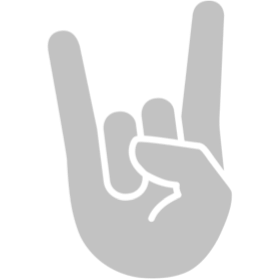Testing scripts
Scripts are software and hence it should be easy to write automated test suites.
While that sounds trivial, it’s lacking in many of the alternative orchestration
technologies.
In RockScript we took this design consideration seriously from the start. We
are creating a rockscript.io/test component which allows to test your scripts.
The test component exposes activities that
- Start a script
- Stub activities easily.
- Assert expectations including script execution status
We defined a default extensions for test scripts .rst. And we have a test
runner that can run a test suite from the command line. This way it’s easy to
build it into your continuous integration pipeline.
In the examples, there is a script list-trains.rs and two test scripts
list-trains-test-nok.rst and list-trains-test-ok.rst. Given those names
it will probably not surprise you that the first one will fail and the
second one will succeed.
Here’s the script we want to test. It fetches the next trains leaving from some train station in Belgium.
var http = system.import('rockscript.io/http');
var stations = http.get({
url: 'https://'+system.input.host+'/stations/NMBS?q=Turnhout',
headers: {
Accept: 'application/json'
}
});
The host is an input parameter. This will only work with the
host being irail.be.
So the first test provides a wrong host name as input:
var test = system.import('rockscript.io/test');
test.start({
script: '.*/list-trains.rs',
input: {
host: 'irailWithATypo.be'
}
});
While the second test provides the right host name.
var test = system.import('rockscript.io/test');
test.start({
script: '.*/list-trains.rs',
input: {
host: 'irail.be'
}
});
When you run the test suite from the command line, you first get to see the HTTP request to the RockScript server. The response is rather lengthy and it contains all the events for test executions. And at the end, there is an easy-to-read summary of the test results.
$ rock test
> POST http://localhost:3652/command
Content-Type: application/json
{"runTests":{}}
< HTTP/1.1 200 OK
Access-Control-Allow-Origin: *
Content-Type: application/json
Content-Length: 9737
[
{
"testName": "./docs/examples/test/list-trains-test-nok.rst",
"events": [
...normal script execution events...
{ "serviceFunctionError": {
"time": "2017-11-07T16:04:30.574Z",
"scriptExecutionId": "se2",
"executionId": "e7",
"line": 3.0,
"error": "Couldn\u0027t execute request https://irailWithATypo.be/stations/NMBS?q\u003dTurnhout: irailWithATypo.be: nodename nor servname provided, or not known",
"scriptId": "sv4"
}
},
{ "serviceFunctionError": {
"time": "2017-11-07T16:04:30.575Z",
"scriptExecutionId": "se1",
"executionId": "e7",
"line": 3.0,
"error": "Script start failed: Couldn\u0027t execute request https://irailWithATypo.be/stations/NMBS?q\u003dTurnhout: irailWithATypo.be: nodename nor servname provided, or not known",
"scriptId": "sv2"
}
}
]
},
{ "testName": "./docs/examples/test/list-trains-test-ok.rst",
"events": [
...normal script execution events...
]
}
]
XXX ./docs/examples/test/list-trains-test-nok.rst
XXX [scriptId:sv4,line:3] Couldn't execute request https://irailWithATypo.be/stations/NMBS?q=Turnhout: irailWithATypo.be: nodename nor servname provided, or not known
XXX [scriptId:sv2,line:3] Script start failed: Couldn't execute request https://irailWithATypo.be/stations/NMBS?q=Turnhout: irailWithATypo.be: nodename nor servname provided, or not known
✓ ./docs/examples/test/list-trains-test-ok.rst
Damn! 1 tests failed :(